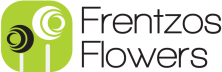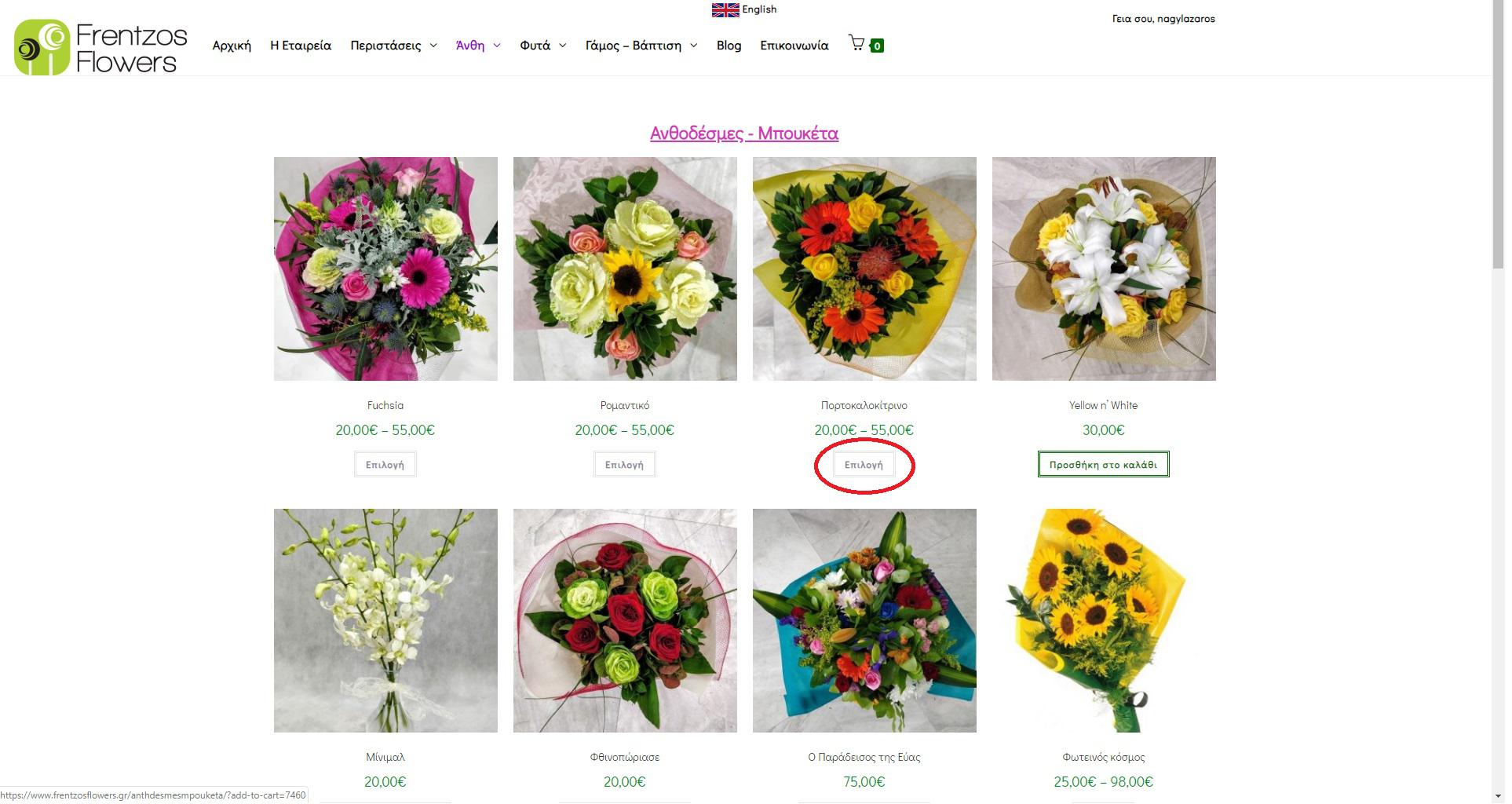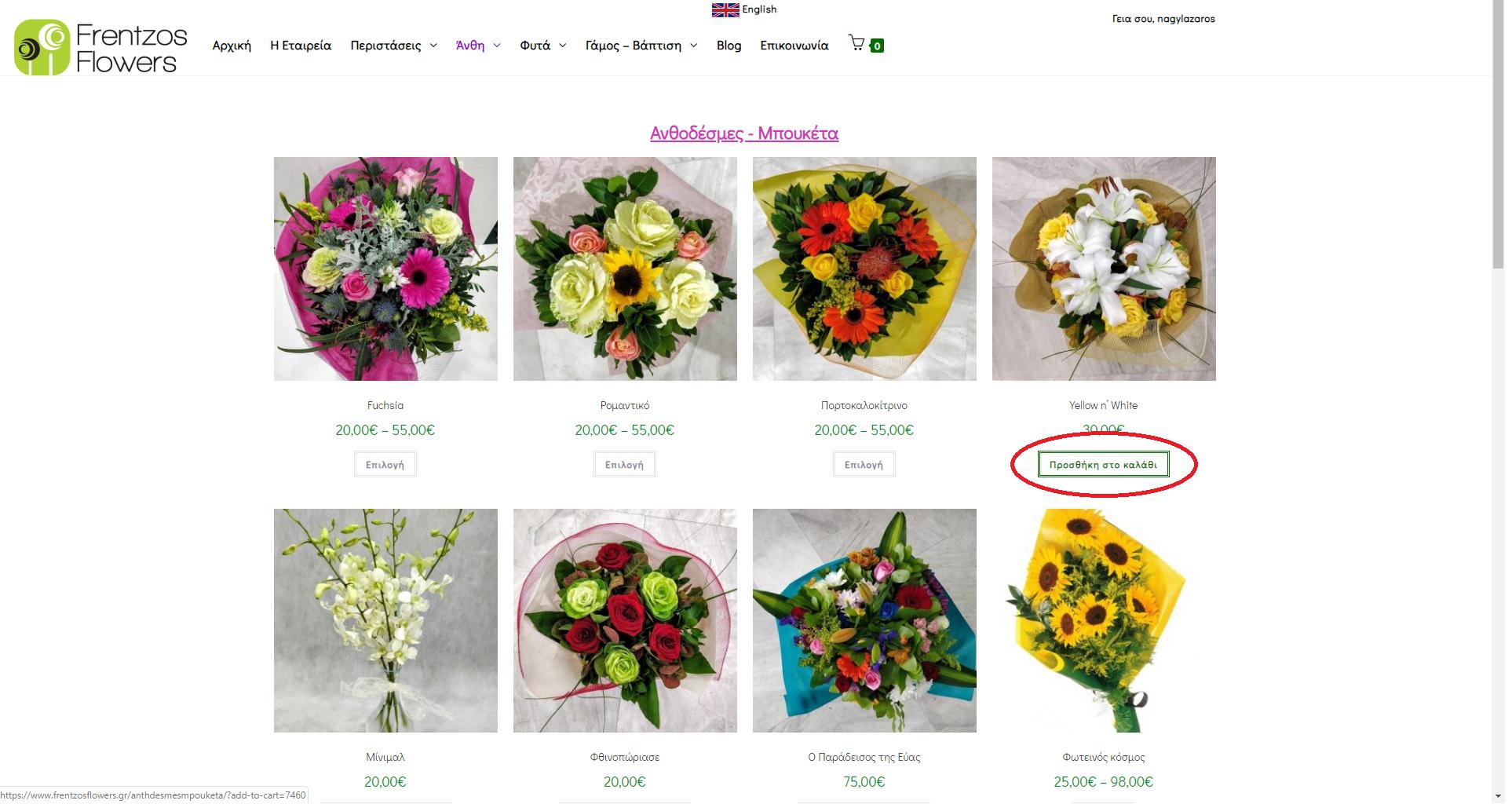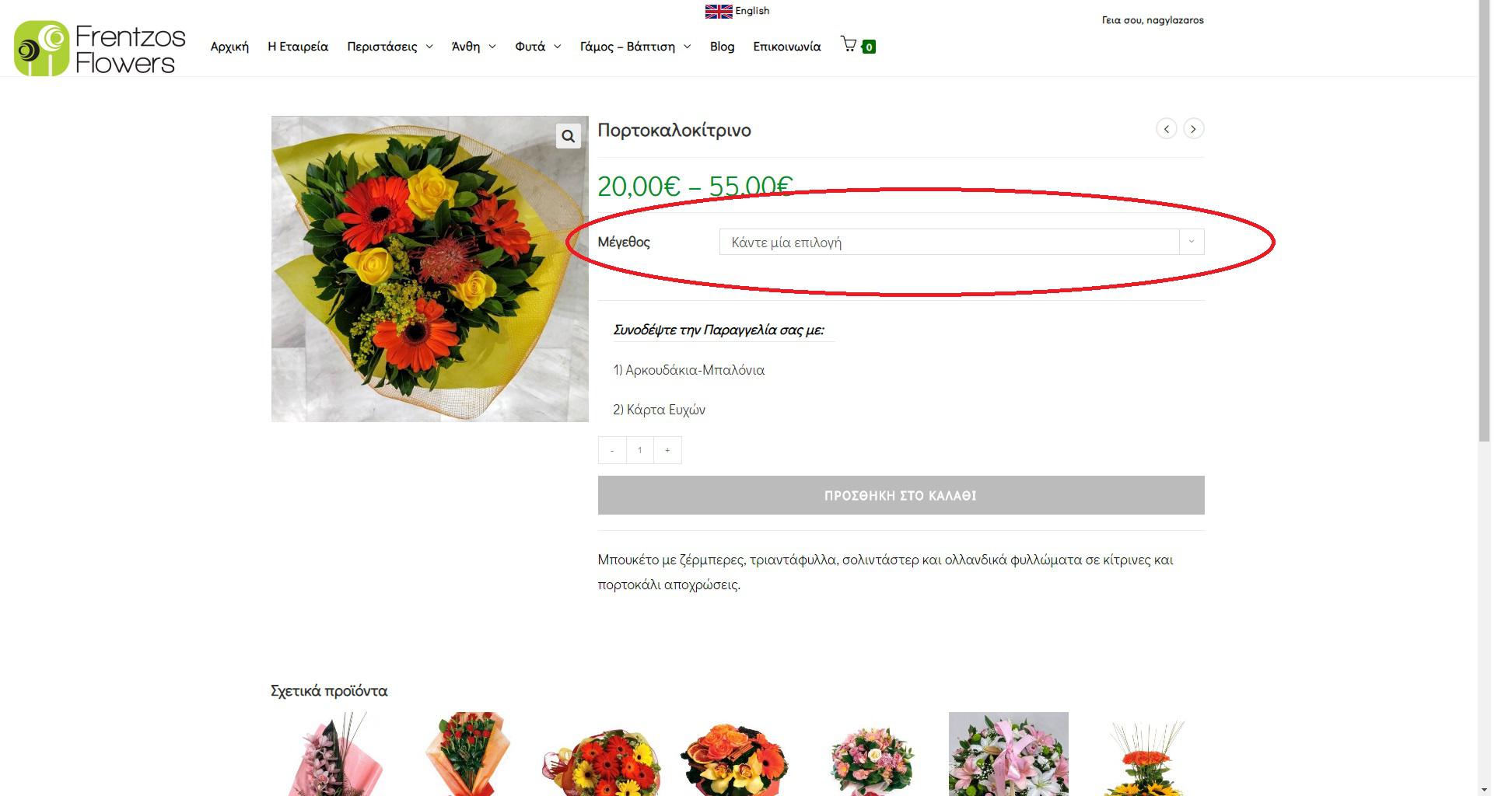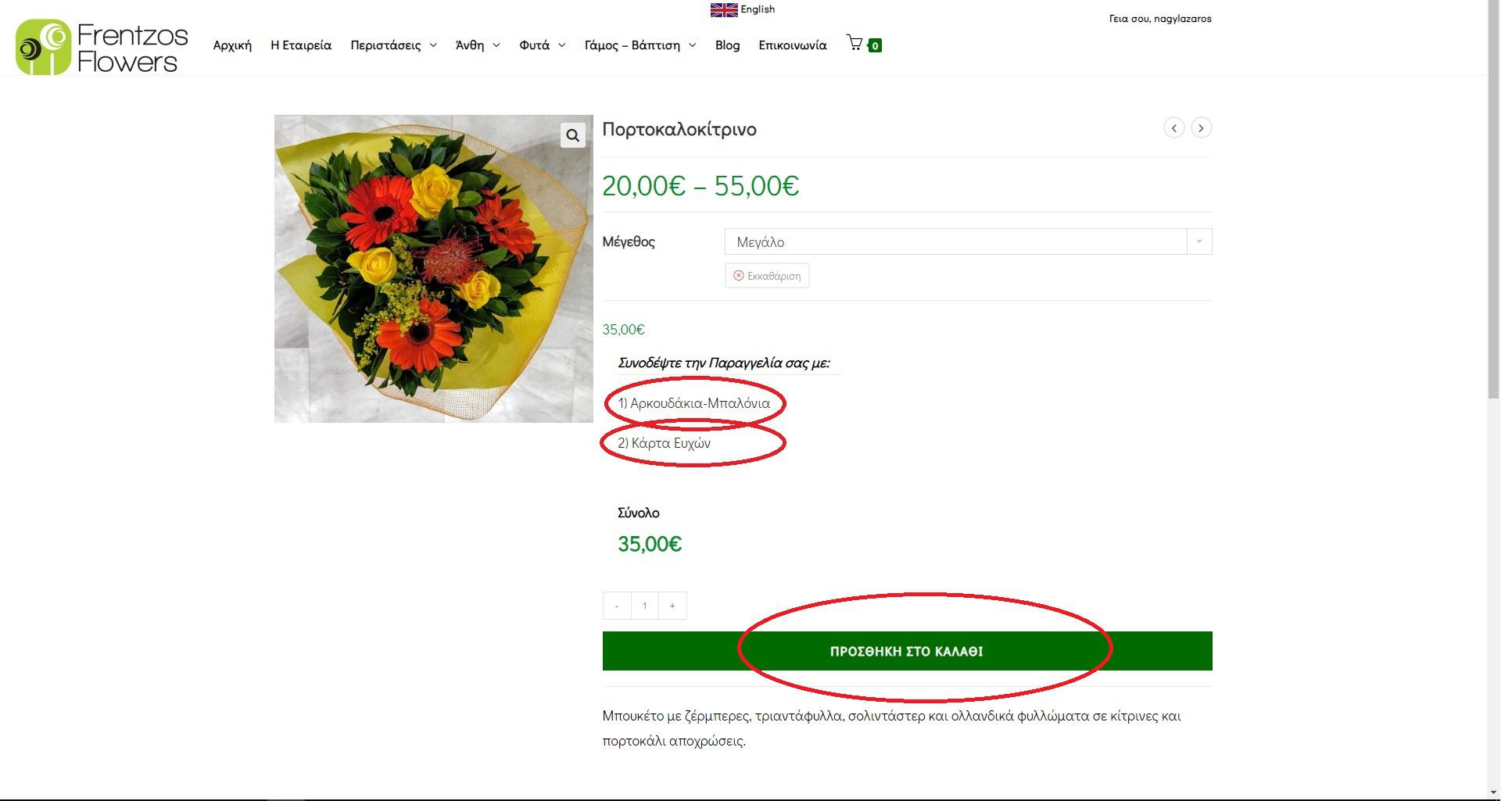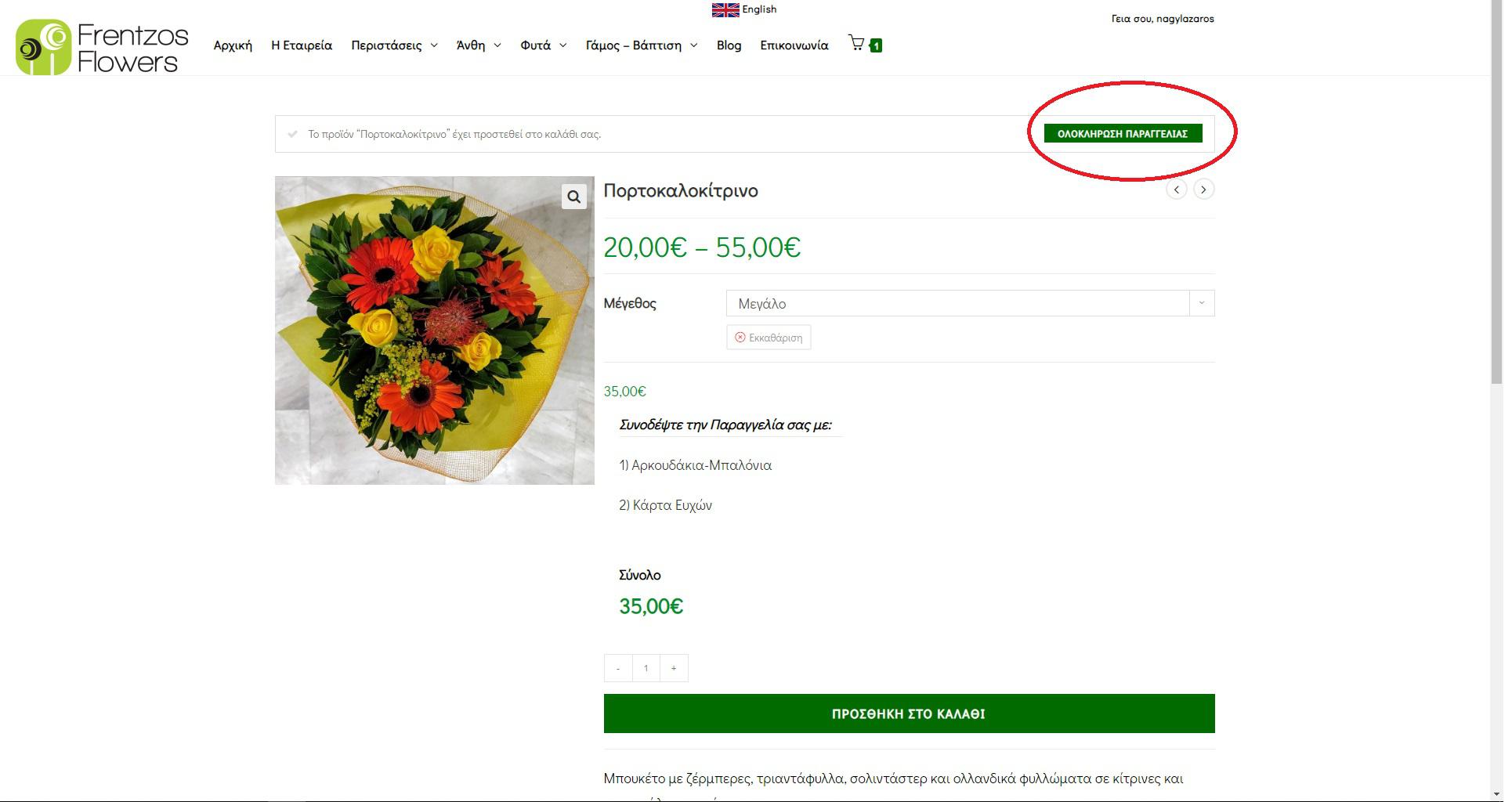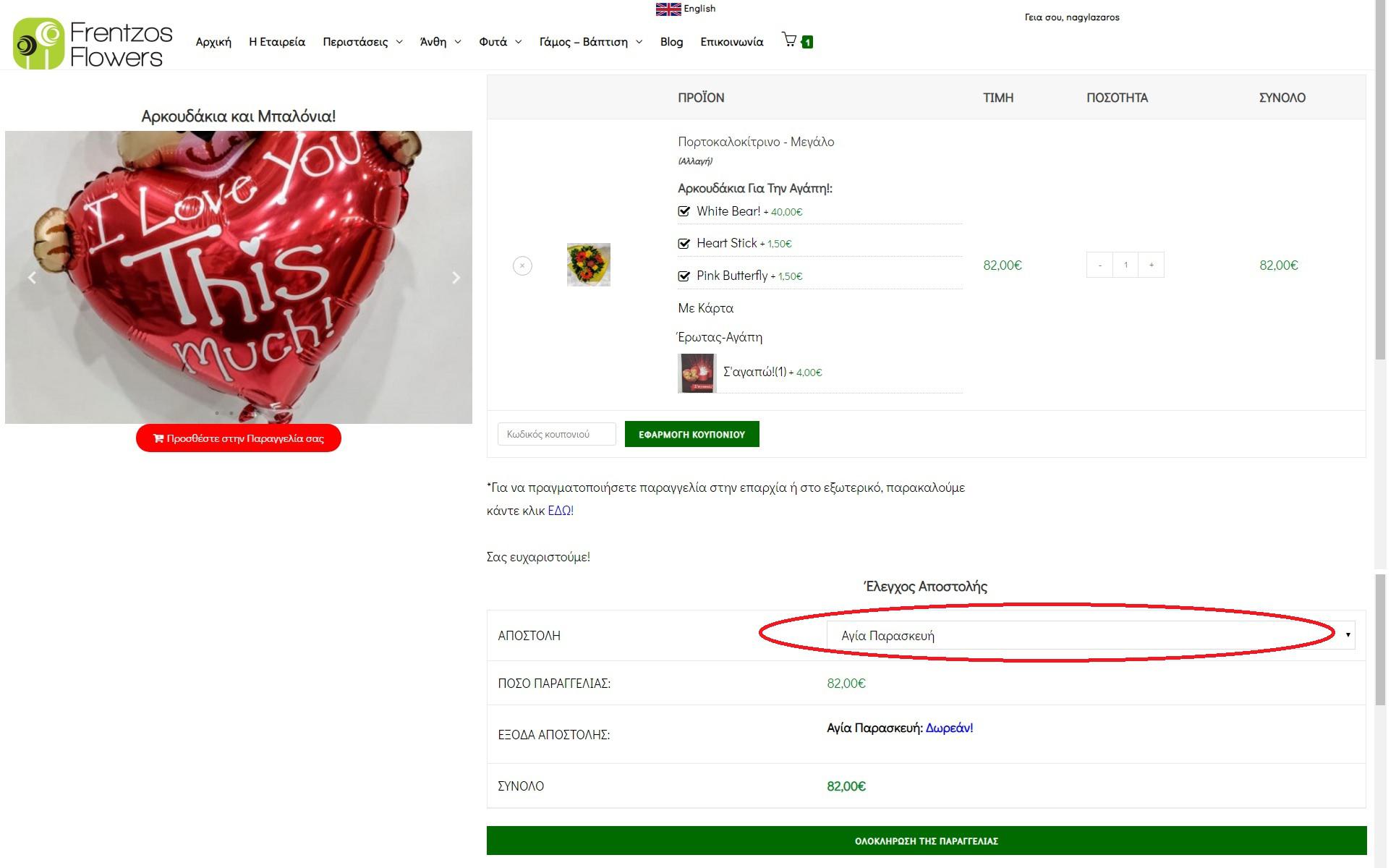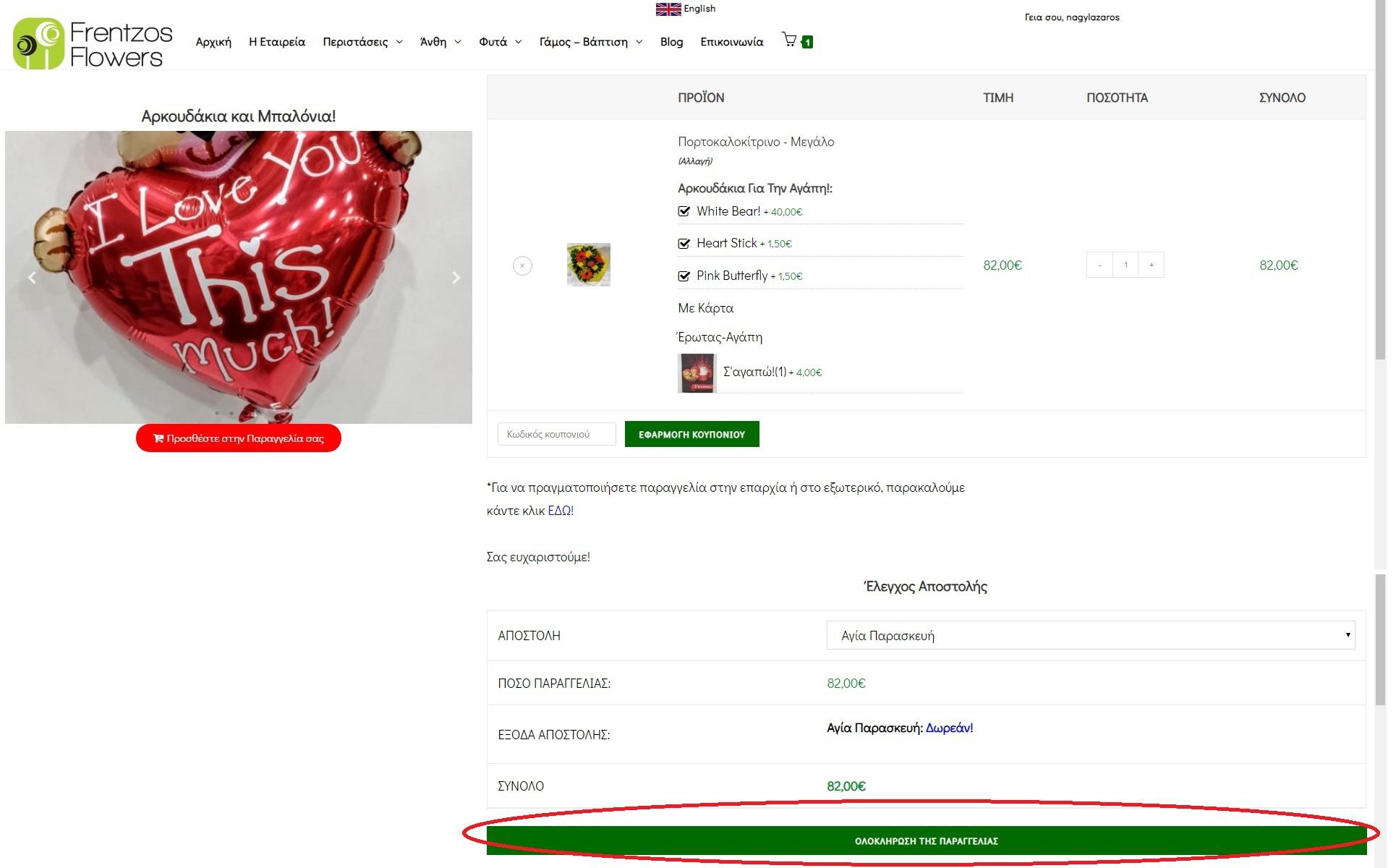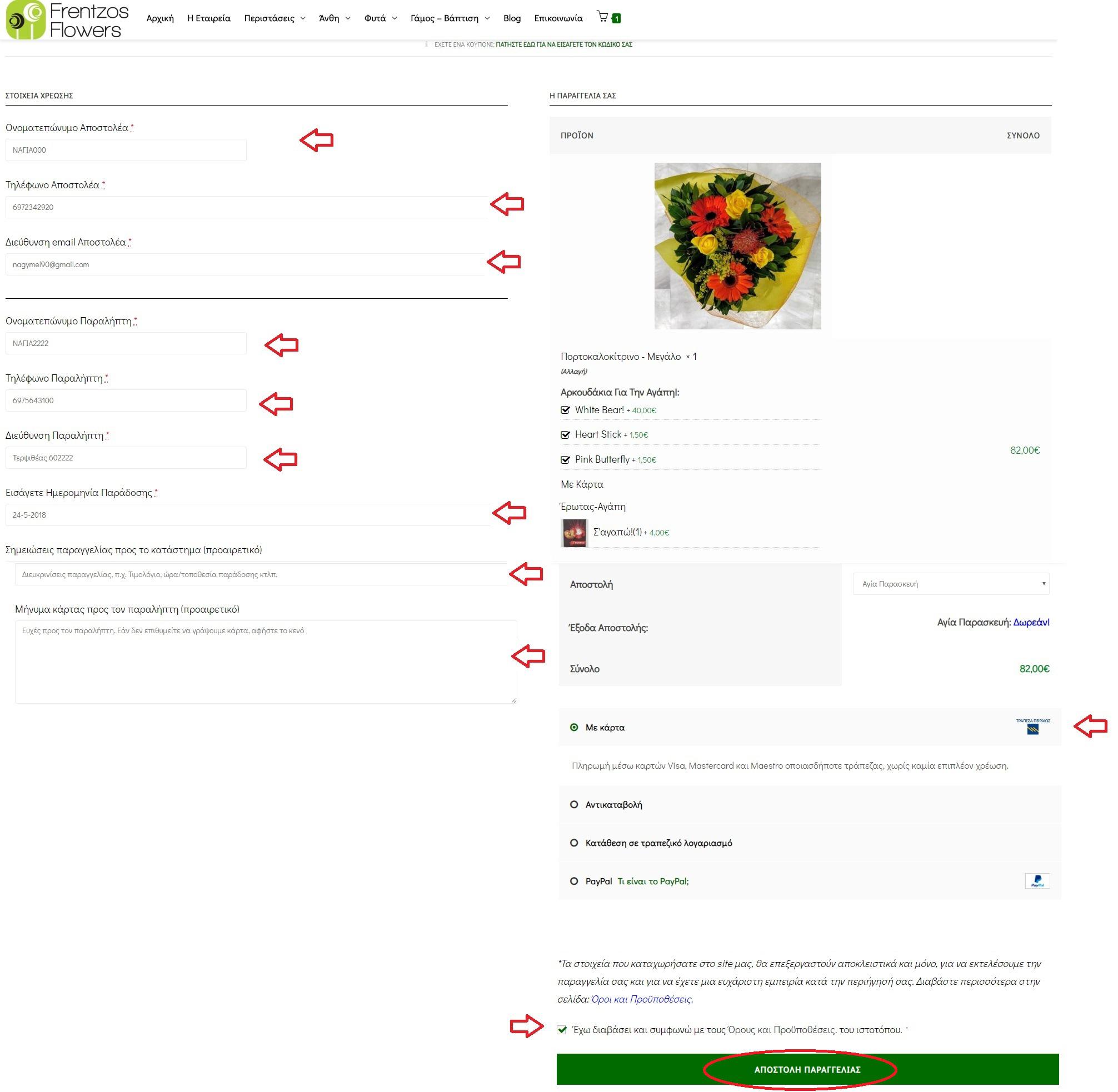Order Guide
Welcome to our online store.
On this page, we will show you how to order your favourite product online, easily, quickly and safely, in three steps.
Before we start, let’s look at some details:
– When the product has variations e.g. in colour, size, pot type and price, then the “Select” button appears and by pressing the, the product page appears where you can choose the colour, size and type of pot and read various information about the plant or the flowers.
– When the product is what you see and has no variations, then the “Add to Cart” button appears and by clicking on it, the product is added to the cart.
– If you click on the image of the product, then you will be taken to the product page, where you can select colour, size and type of pot, but also see details about the product. Select the size you want.
– There you can also choose greeting cards, teddy bears, balloons and various other beautiful gifts to accompany your order. Once you have chosen the color, size, type, teddy bears and greeting card, click “Add to Cart”.
So let’s go:
1. First you select the product you like and add it to your cart. After we have added our favorite product to our cart, we click on the “Complete Order” button and it will take us to the cart.
There we select the area where we want to send the order
and click on “Complete Order”.
2. After we have pressed “Complete the Order” now we are at the point where we enter the details of the sender, the recipient, select the date of shipment, write the message of the card, instructions to the store and details of the order and finally select the payment method. After filling in the required information, we agree and accept the terms and conditions of the store and proceed to the payment of the order.
3. To pay for the order, you will be redirected to a secure environment of Piraeus Bank by correctly filling in the card details and press the “Pay” button. Frentzos Flowers, since you are now in the safe environment of Piraeus, has no control and in no way keeps your card details.
-We accept cards from any bank without any extra charge. To inform our system about the success or failure of the payment, you need to click on the button “Return to merchant’s site” or cancel and return to merchant’s site if you forgot something and want to change the order or let it run out of time and it will return to us automatically after 15 seconds after successful or failed payment. After you return to our site, you will see the corresponding message of successful or unsuccessful submission of the order.
Thank you for choosing us for your purchases!
We will do our best to keep you happy!
Good shopping!